The User Defined Links feature is part of the Travian Plus membership. It allows you to create your own shortcuts to in-game or external pages, displayed on the left-hand side of your village interface.
How to Add or Edit Links
Click the green pen icon in the top-right corner of the Link List panel.
To add one of the recommended links, click the green plus (+) next to it.
To add your own custom link, scroll to the bottom of the list and use the empty fields provided.
Each link has three editable fields:
No: Sets the display order of the link.
Name: The title that appears in your Link List panel.
Link: The target address of the page.
You can link to any page, including in-game pages (e.g.,
/village/statistics).Adding an “*” at the end of the link opens it in a new browser tab.
You can add or delete a row using the + or – buttons at the end of each line.
Changes are saved automatically when you click Save.
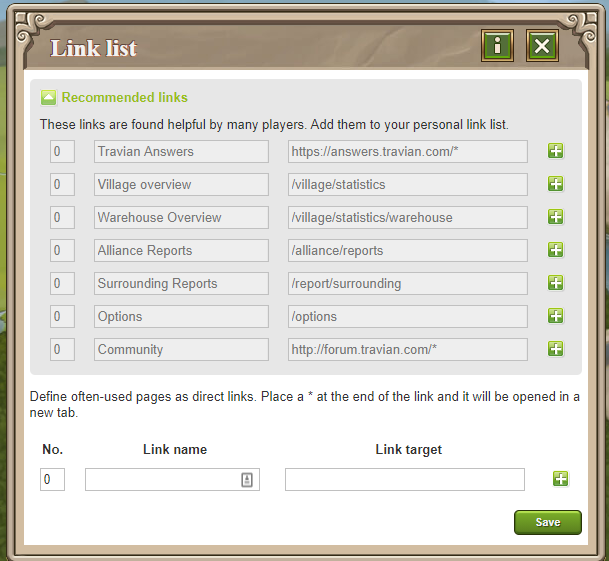
Tip
Use this feature to quickly access your favorite in-game pages or community tools — saving time during daily play.
